Workshop: How to Make Effective Power Point Presentation.
Today we do not have to present anything but… we have to listen to a workshop by Miss Ng. On that day, she has explained thoroughly on how to make a good power point presentation. I felt impressed on the way she presented her power point slides although the slides are quite simple and not too colourful. Besides, she also gave us several useful tips on how to create a wonderful and ‘tempting’ slide show. Furthermore, she also does mention that we do not have to be too creative in order to compose a good power point presentation. However, we should think on how to create an informative power point to others. In short, a good power point conveys meaning and communicates ideas to the people that view that power point. In addition,she also taught us on how to manage the power point and what is the relevant of putting pictures or clip arts in the power point slides. I realized that sometimes people just simply incorporated pictures which are not really suitable to the context which is the power point pesentation itself.
I agree that it is very important when it comes to Powerpoint presentation, as to how much it will capture the audience's attention. Giving statistics such as above is pretty simple, but when it comes to giving contextual presentations, wordy presentation are almost unavoidable. Miss Ng also showed some good power point presentation by LIVING ZEN to us as reference.
What I have got from this meaningful workshop are as follows:
How to make good power point presentation.
1. Hold up your end with compelling material.
Simple and engaging it can be to build eye catching slides and graphics.The audience has come to hear you, not merely to stare at images tossed onto a screen. Build a strong PowerPoint program, but make sure that your spoken remarks are no less compelling.
2. Keep it simple.
The most effective PowerPoint presentations are simple — charts that are easy to understand, and graphics that reflect what the speaker is saying. Some authorities suggest no more than five words per line and no more than five lines per individual slide.
3. Minimize numbers in slides.
PowerPoint's lure is the capacity to convey ideas and support a speaker's remarks in a concise manner. That's hard to do through a haze of numbers and statistics. For the most part, most effective PowerPoint displays don't overwhelm viewers with too many figures and numbers. Instead, leave those for a later, more thorough digestion in handouts distributed at presentation's end. If you want to emphasize a statistic in PowerPoint, consider using a graphic or image to convey the point.
4. Time your remarks.
A well-orchestrated PowerPoint program brings up a new slide, gives the audience a chance to read and digest it, then follows up with remarks that broaden and amplify what's on the screen.
5. Use vibrant colors.
A striking contrast between words, graphics and the background can be very effective in conveying both a message and emotion.
6. Import other images and graphics.
Don't limit your presentation to what PowerPoint offers. Use outside images and graphics for variety and visual appeal, including video.
(Adapted from: Jeff Wuorio)
SO… let’s apply such tips suggested by PRO in order to compose for a good piece of work.







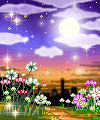









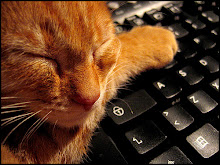
















2 comments:
By the way, naruto team may not be the best to show team work. The best team work will be the ONE PIECE team.
Post a Comment