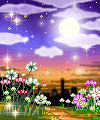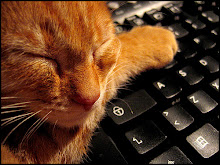BLOG 5. (week 5)
Pelan Tindakan Pembestarian Sekolah. (SMART SCHOOL).
Teachers will need to change their role in the electronic classroom from being information providers to counselors to help students develop know how and judgement to select information sources.
The Smart School Project is one of the seven Multimedia Super Corridor (MSC) flagship applications. According to my reading, smart schools encourage students to be independent in accessing knowledge. Students are provided with the opportunity to learn at their own pace as well as to explore independently ICT field which interest them. Thus, students are able to maximize their potential to achieve excellence. Smart schools use technology as a medium of learning in order to enhance learning in science and technology as well as to equip students with ICT knowledge. Furthermore, Smart School is an educational institution with emphasis on thinking enabled-learning, student-centered, using technology and multimedia wisely, applying teaching-learning strategies appropriately and effective school management in order to create meaningful learning environment. The Ministry of Education has collaboration with Telekom Smart School consortium to design, develop and prepare a smart school solution package. The smart school solution package includes ICT-enabled learning courseware for Bahasa Malaysia,English, Science and Mathematics.
DISC- Designing for interaction and students’ collaboration.
Themes for ‘Merdeka’ Day : Malaysia Negaraku.- Did you face any problems during the session? Why?
- What do you think of the instruction?
- What improvement can you suggest?
- How would you carry out this design session with primary level students?
‘Merdeka! Merdeka! We are now in the air of Independence Day celebration which is on 31st August 2007. Due to the Merdeka Day celebration, Puan Nazirah who is from MMU assigned interesting activity which is poster making. Actually, this poster making activity is quite different with typical pastel poster that we had made during our schooling time. It is because that we have to create a poster by using computer software that had been prepared by the facilitator. Besides, we were ONLY allowed to use the pictures in computers which had been set by them. Sadly, we were not allowed to download images or pictures from the internet. Perhaps, this activity purposely designed to trigger our creativity and critical thinking since all groups use the same pictures for their poster. All groups in that class have to use the same ‘Merdeka’ pictures to convey their message of freedom, independence and etc. Whoa… However what is the difference of each group are how they manipulated the pictures and designed the templates. For me, I do not face any problems during this activity, however the instructions is not really clear since my group and I be seated quite behind from the facilitators. Sometimes, we could not hear clearly the lecture. However, Miss Nazirah had been done a good and wonderful job for the presentation. She’s so animated during presenting her lecture on how to make effective posters by using computer software. She also showed her concern by helping us to install the software into our computer.
We have to create the posters and present the masterpiece in front of the class as well as Prof . Raja Maznah.
In group, we try all of our best to create a meaningful and patriotic poster to show our respect and loyalty to our beloved country. My group ‘Hi-Tech’ had brainstorming for a few minutes to find the best ideas and work out for the best! Undeniably, this task is quite challenging since we have to create the posters with limited resources. The topic of this task is clear and specific which is about Independence Day.
I particularly enjoy listening to presentation of all of my friends. I could see the high level of motivation as they are really engaged in their work is always a rewarding and satisfying experience for them.
The Advantages of Using Posters for ESL classroom.The advantages of these poster presentations include:
lots of out of class researching and use of class time for collaboration in groups;
little or no reading of notes in the presentation;
and, highly motivated students working towards a final goal.
Please Make NOTE….
In order to know more about the benefits and advantages a poster can bring for your classroom take note of a basic difference between posters and other advertising media. Posters, unlike other advertising and promotional materials, speak to the audience who are mobile or are “on the move”. This is the main difference since newspaper ads, magazine ads and mailing pieces like brochures, flyers and pamphlets are designed for audience who has time to site and take in a lot of information. A poster can only put in a few words and graphics that should capture a viewer’s attention immediately and spark them to react. The poster should be fully knowledgeable of the features, benefits and designs of an effective poster. You must be definite on the custom printed poster you will need depending on your objectives for it. About custom printed posters Posters are flexible advertising tools they are intended to catch more mobile viewers.
The effect of the balance allows the viewer’s eyes to flow from one point to another on the poster and this causes movement. Your poster achieved a good design by having both balance and movement. These poster design essentials will be the foremost factor and will give the viewer’s a mental pull to pay attention, read and react to it. As much as possible make your poster eye-catching, attractive and not too crowded with information.